For Employers
How To Start Hiring
As an employer, you can hire in two ways.
Firstly, start by registering your company on the portal for free. Upon registering, you will get a dedicated dashboard with multiple features such as inbox facilities to chat with freelancers, job postings to post a job based on your requirements, and much more. Using our portal, you can post a job based on your business requirements and thereafter shortlist job seekers who have actively responded to your job posting. Another hiring process you can follow is by using the search bar either on the homepage or at the top menu bar. Simply type in your business requirement and search for freelancers/job seekers based on your niche category. You can compare their rating, experience, and pricing while making a decision. Both these recruitment methods are equally effective while hiring
-
Q1. How can I register as an employer?
As a new employer, you have to go to the top right corner of the page. There you will find a button option named “Join Now”. Click on ‘Join Now’ and start by filling in your details. From the dropdown menu select your company sector and company strength. After reading the T&C, tick the box and continue. You will receive a confirmation email. Upon confirmation, you will be successfully registered on the portal. Be sure to visit your dashboard and complete your profile.
-
Q2. Can I register as an individual employer?
Yes, you can. While filling in your company details, just select the option ‘It’s Just Me’ under the number of employees column.
-
Q3. Do I have to post a job or can I directly contact freelancers?
This is totally dependent on you. Once you register and complete your profile, you unlock the facility to post a job and directly message prospects. If you are a business owner looking for hiring long-term employees, it’s best to post a job and follow your company’s recruitment process in order to hire a candidate. If you are tight on time and on a budget, it’s best to look out for freelancers based on your business requirements. Either way, you can use the message feature and connect with candidates.

Getting Into Business
Registering will provide you a dedicated dashboard as well as unlock multiple features for your account. The dashboard is extremely user-friendly, easy to use, and simple to understand.
-
Q1. How can I get in contact with a specific freelancer?
Once you have selected your freelancer, against their name you will find a button on the right side of the page named ‘Send. Simply click on ‘send offer’ and you can enlist your project requirement. In case, you have already had a conversation with a freelancer in the past, on your dashboard, head over to your ‘Inbox’ and you should can continue your conversation there.
-
Q2. Can I cancel/delete my job post or project from this site?
In order to do so, you need to reach out to our support team. We will verify your details and have your job deleted.
-
Q3. Can I save freelancers for future reference?
Yes, you can. While browsing for freelancers, you will notice a heart icon name save. Simply click on save to shortlist a freelancer for future reference. To view your saved/shortlisted candidates, simply go to your dashboard, and click on ‘View saved Items’ and select ‘Liked Freelancers’.
-
Q4. How can I track my projects after I’ve hired a freelancer?
Head over to your dashboard panel and check your inbox. You will be able to see the details of your project. You can chat with a freelancer and ask them for an update.
-
Q5. Can I rate the freelancer I am working with?
After you finish a project with a freelancer and have update the project as completed, you will receive a questionnaire where you can rate the freelancer’s skills and state your experience of working with that particular freelancer.

Generate Business Profits
This portal is highly flexible. It gives you the ability to not only choose freelancers but also narrow down your search based on your budget and location.
-
Q1. Do I get an option to choose a freelancer according to my budget?
Of course. You can post your job mentioning your budget (project cost). While searching for freelancers, you can either use the filter menu on the left side to narrow down your search.
-
Q2. How do I pay the freelancer?
Once you have shortlisted the freelancers of your choice, you can use the message/inbox feature to discuss the project delivery details, costing, etc. My Part Time Jobs does not have a payment gateway nor do we look after prices. You can directly coordinate with your freelancer and decide on a payment medium convenient for both parties.
-
Q3. How do I hire a candidate?
Once you have made your selection, you can use the ‘send offer’ feature to chat/message your potential employee and schedule an interview based on your company’s recruitment process.